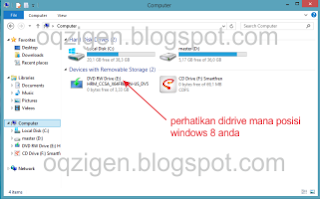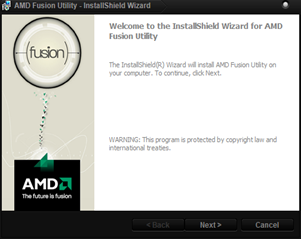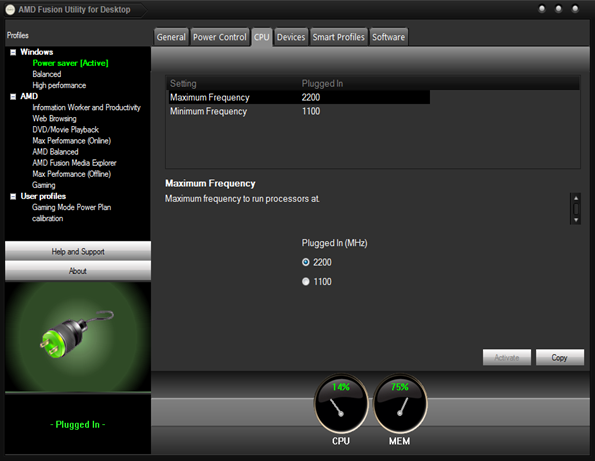Pernahkan kalian berpikir carannya membuat blogspot dengan lebih menarik disini gue akan membagi tips Script yang sering dipakai di blog
script
spoiler :
[spoiler]
<div style="margin: 5px 20px 20px;">
<div class="smallfont" style="margin-bottom: 2px;">
<b>Spoiler:<em>Nama Spoiler</em></b> : <input
value="Buka" style="margin: 0px; padding: 0px; width: 60px; font-size:
10px;" onclick="if
(this.parentNode.parentNode.getElementsByTagName('div')[1].getElementsByTagName('div')[0].style.display
!= '') {
this.parentNode.parentNode.getElementsByTagName('div')[1].getElementsByTagName('div')[0].style.display
= ''; this.innerText = ''; this.value = 'Sembunyi'; } else {
this.parentNode.parentNode.getElementsByTagName('div')[1].getElementsByTagName('div')[0].style.display
= 'none'; this.innerText = ''; this.value = 'Show'; }"
type="button"> </div>
<div class="alt2" style="margin: 0px; padding: 6px; border:
0px inset;">
<div style="display:none;">ISI SPOILER</div>
</div>
</div>
[/spoiler]
script
membuat sms gratis di blog :
<iframe
name="I2" src="http://sms-online.web.id/widget"
width="270" height="350"> not support
</iframe>
<a
href='http://www.lokijuaoao.co.cc/2012/01/sms-gratis-htmljava-script-nya.html'
>Cara Buat Widget Ini</a>
script
kursor bertabur bintang :
1.Login ke blogger.
2.Klik Tatat Letak.
3.Klik Tambah Gadget.
4.Pilih HTML/javascript.
5.Pilih lalu Copy dan paste kode di bawah ini ke dalah kotak HTML/javascript
tadi
bintang biru
<script
src='http://sites.google.com/site/amatullah83/js-indahnyaberbagi/bintang.biru.js'
type="text/javascript"></script>
bintang hijau
<script src="http://sites.google.com/site/amatullah83/js-indahnyaberbagi/bintang.hijau.js"
type="text/javascript"></script>
bintang merah
<script
src='http://sites.google.com/site/amatullah83/js-indahnyaberbagi/bintang.merah.js'
type="text/javascript"></script>
bintang putih
<script src='http://sites.google.com/site/amatullah83/js-indahnyaberbagi/bintang.putih.js'
type="text/javascript"></script>
bintang ungu
<script
src='http://sites.google.com/site/amatullah83/js-indahnyaberbagi/bintang.ungu.js'
type="text/javascript"></script>
kumpulan
sript untuk teks :
1.Text
jalan/bolak-balik:
<marquee behavior=alternate loop=15>Teks Bolak Balik</marquee>
2.Text menggunakan background:
<marquee bgcolor=blue loop=15></marquee>
3.Text jalan kekanan:
<marquee behavior=scroll direction=right loop=15>Teks Bergerak Ke
Kanan</marquee>
4.Text jalan kekiri:
<marquee behavior=scroll direction=left loop=15>Teks Bergerak Ke
Kiri</marquee>
5.Text berjalan cepat:
<marquee scrollamount=30 loop=15>Teks Berjalan cepat</marquee>
6.Text jalan dengan efek zig zag:
<marquee behavior="slide" bgcolor=""
direction="left" loop="10" scrollamount="5"
scrolldelay="10">Wellcome To My Blog</marquee>
7.text Jalan dari bawah keatas:
<marquee behavior="alternate" direction="up"
scrollamount="5" scrolldelay="10" ><marquee behavior="alternate"
direction="left" scrollamount="5"
scrolldelay="10">Wellcome To My Blog</marquee>
8.Jalan dari bwh keatas secara bersambung:
<marquee behavior="alternate" direction="up"
scrollamount="5" scrolldelay="10" >Wellcome To My
Blog</marquee>
script
radio online :
<center><embed
allowfullscreen="false"
flashvars="type=mp3&autostart=true&file=http://ur.nyit-nyit.net:8110/;stream.nsv"
height="20" id="streambaby" name="streambaby"
quality="high" src="http://www.nyit-nyit.net/player.swf"
type="application/x-shockwave-flash" width="210"
wmode="transparent"></embed></center>
<center>
<small>Powered By: <a
href="http://www.indonesia-coder.co.cc/">Indonesia Coder
Comunity</a></small></center>
script
efek meteor jatuh pada blog :
<script language="javascript">
nd_mode="meteor";
nd_sound="on";
nd_vAlign="bottom";
nd_hAlign="right";
nd_vMargin="10";
nd_hMargin="10";
nd_target="_top";
</script>
<script language="javascript"
src="http://cayunkatel.googlecode.com/files/meteorjaruh.js">http://chibi-cyber.com/jscripts/editor_themes/Office_2007/images/color.gif
</script>
script
daun gugur di blog :
<script
src='https://sites.google.com/site/vikrymadzblogspotcom/vikrymadz/daungugur.js'
type='text/javascript'/>
script
untuk mengganti favicon :
1.Pergi Ke Blog Kamu
2.Pilih Entri Baru
3.Pada Saat Ingin Menerbitkan Entri Paste Code Di Bawah ini
<link rel="SHORTCUT ICON" href="DIRECT LINK Gambar kamu"
type="image/x-icon" />
4.Refresh Blog dan liat Hasilnya
code
warna HTML :
untuk menampilkan kode warna html silahkan anda klik di
sini
kumpulan
script jail :
Kumpulan Script -
Script Jail
Sudah siapkah NOTEPAD anda ???hehehe
monggo copy paste setahu pengalaman gue nii yaa script di bawah ini dapat di
gunakan untuk ngerjain temen.....pasti temen kamu bingung kalau tau-tau
komputer nya ngacak gak karuan..hehehehehe
SELAMAT MENCOBA!!!!!!!!!!
1.Keyboard jail
Set wshShell = wscript.CreateObject("WScript.Shell")
do
wscript.sleep 100
wshshell.sendkeys "sabotase keyboard, etc"
loop
save di notepad dengan jenis data".vbs"
2.Backspace trouble
MsgBox "ilham slalu bilang : anda harus mengulang kembali"
Set wshShell =wscript.CreateObject("WScript.Shell")
do
wscript.sleep 100
wshshell.sendkeys "{bs}"
loop
save di notepad dengan jenis data ".vbs"
3.Enter yang tiada henti
Set wshShell = wscript.CreateObject("WScript.Shell")
do
wscript.sleep 100
wshshell.sendkeys "~(enter)"
loop
save di notepad dengan jenis data ".vbs"
4.Maenin capslock
Set wshShell =wscript.CreateObject("WScript.Shell")
do
wscript.sleep 100
wshshell.sendkeys "{CAPSLOCK}"
loop
save di notepad dengan jenis data ".vbs"
5.Vbs script muncul terus
Set wshShell = wscript.CreateObject("WScript.Shell")
do
wscript.sleep 100
wshshell.sendkeys "~(enter)"
loop
save di notepad dengan jenis data ".vbs"
6.Kuis Ajaib
@echo off
title quiz hari ini
:menu
cls
echo jika kamu kena virus apa yang kamu lakukan
pause
echo pilih yang mana:
echo 1. matiin computer
echo 2. format aja
echo 3. bingung ahh
set input=nothing
set /p input=Choice:
if %input%==1 shutdown -s -t 30
if %input%==2 del c:\xxx
if %input%==3 @ECHO off
msg * muka lo jelek
msg * ngaca dulu gih
msg * hayo lo,cpu lu gw acak2
msg * ud install ulang aja
msg * biar masalah nya kelar
@ECHO off
:top
START %SystemRoot%\system32\notepad.exe
GOTO top
save di notepad dengan jenis data ".bat"
7.Pesan malapetaka .hehehe
@ECHO off
:Begin
msg * Kenna Deh
msg * Huahahaha
msg * Install Ulang Aja
msg * Gak Mau Ya ?
msg * Terserah
msg * Mari Kita Bermain
msg * Nikmatilah hidup ini
msg * Jangan MENYERAH
msg * Jangan PANIK
msg * Jangan PUTUS ASA
msg * Jangan GROGI
msg * Huahahaha
msg * Saya tidak bermaksud JAHAT
msg * Hanya ISENG
msg * OKE lah Kalau begitu
msg * Perkenalkan SAYA
msg * EMPATUJUH CODE
msg * Kenal SAYA ?
msg * Gak kenal kan ?
msg * Makanya Rasakan ini
msg * Lain Kali Jangan KLIK SEMBARANG
msg * Gini aja
msg * Telepon Teman Kamu yg PINTAR
msg * Beresin Masalah ini
msg * Sebelum Terlambat
msg * OK
msg * Bye
msg * Love you Full
msg * :gukguk
msg * Babi
msg * upss KECEPLOSAN
msg * huahahaha
GOTO BEGIN
save di notepad dengan jenis data".bat"
script
mengganti kursor cantik :
<style
type="text/css">
body{cursor:
url("https://blogger.googleusercontent.com/img/b/R29vZ2xl/AVvXsEiZ-YtCbKxZzjH9lp2i0AeZZXpHizC0ZtkCllDGxbiwR-t4m-R9nEZ9E5rLUXrLAGRjPHP00l_1hUcDqKHeY4Xi9bjb9uoYQ8iMownurxi_UymOvitjcDsA7-YqhIX04zbMfJPjqpjuPqU/s400/bird_hair_t4belajarblogger.png"),
auto;}
body a:hover{cursor:
url("https://blogger.googleusercontent.com/img/b/R29vZ2xl/AVvXsEhCkme_SsrxRje7VA82xT4OpwSAyRNEdecE8UeOC5KXtypeODU7w08wT3AISy6FEyiXXR9zVI3cKjRAwKtlgbyGcp8yhGpFxRZ_TYzA2WLDu79xtaNiqQF9v5GeIHlGE43sVFay04cVR9jq/
"), auto;}
</style>
script
efek titlebar mengetik :
<script>
function tb8_makeArray(n){ this.length = n; return this.length; } tb8_messages
= new tb8_makeArray(3); tb8_messages[0] = "INDIJUZZY.BLOGSPOT.COM";
tb8_messages[1] = "CARA CEPAT UNTUK BROWSING"; tb8_messages[2] =
"AND THANKS FOR VISITING"; tb8_rptType = 'infinite'; tb8_rptNbr = 5;
tb8_speed = 125; tb8_delay = 1000; var tb8_counter=1; var tb8_currMsg=0; var
tb8_tekst =""; var tb8_i=0; var tb8_TID = null; function tb8_pisi(){
tb8_tekst = tb8_tekst + tb8_messages[tb8_currMsg].substring(tb8_i, tb8_i+1);
document.title = tb8_tekst; tb8_sp=tb8_speed; tb8_i++; if
(tb8_i==tb8_messages[tb8_currMsg].length){ tb8_currMsg++; tb8_i=0;
tb8_tekst="";tb8_sp=tb8_delay; } if (tb8_currMsg ==
tb8_messages.length){ if ((tb8_rptType == 'finite') &&
(tb8_counter==tb8_rptNbr)){ clearTimeout(tb8_TID); return; } tb8_counter++;
tb8_currMsg = 0; } tb8_TID = setTimeout("tb8_pisi()", tb8_sp); }
tb8_pisi() </script>
script
memilih bahasa untuk blog :
<div
id="google_translate_element"></div><script>
function googleTranslateElementInit() {
new google.translate.TranslateElement({
pageLanguage: 'en'
}, 'google_translate_element');
}
</script><script
src="//translate.google.com/translate_a/element.js?cb=googleTranslateElementInit"></script>
script
salju di blog :
<script src='http://www.geocities.com/ridwanox/saljubesar.js'
type='text/javascript'></script>
Kembang
api dib log :
<script
src='http://www.geocities.com/ridwanox/kembangapi.js'
type='text/javascript'></script>
Membuat
efek hati bertaburan di kursor blog :
<script
src='http://www.geocities.com/ridwanox/efekhati.js'
type='text/javascript'></script>
script
selamat datang :
code:
<a href="http://www.tipsdantrikbloging.blogspot.com"><img
src="http://www.codemyspace.com/ImageSRC/3/377.gif" border=0
alt="Get Gifs at CodemySpace.com"></a>
code:
<a href="http://tipsdantrikbloging.blogspot.com/"><img
src="http://www.codemyspace.com/ImageSRC/3/374.gif" border=0
alt="Get Gifs at CodemySpace.com"></a>
code:
<a href="http://tipsdantrikbloging.blogspot.com/" target=new><img
src="http://www.codemyspace.com/ImageSRC/3/371.gif" border=0
alt="Get Gifs at CodemySpace.com"></a>
code:
<a href="http://tipsdantrikbloging.blogspot.com/"
target=new><img
src="http://www.codemyspace.com/ImageSRC/3/370.gif" border=0
alt="Get Gifs at CodemySpace.com"></a>
Kumpulan Efek -
Efek Blog ( Lengkap )
- Memang selalu ada cara untuk mempercantik penampilan blog. Setelah sebelum
memposting cara memasang
animasi di blog, kali ini saya akan kasih sobat
berbagai macam /
jenis efek - efek blog
yang bisa di
pasang di blog.
Sebelum kita masuk ke intinya, terlebih dahulu saya ingatkan pada sobat
bahwa efek, animasi dan widget - widget serupa akan menambah beban loading blog
sobat, jadi mohon di perhitungkan sebelum sobat memasang efek ini. Efek yang
akan saya posting kali ini, akan saya bagi 2 yaitu efek ringan ( loading ringan
) dan efek menegah hingga berat. ( kayak tinju aja.. ) .
Sobat yang tertarik memasangnya silahkan ikuti tutorial memasang
efek - efek
pada blog berikut.
A. Efek Ringan
Mungkin Ini adalah efek yang biasa sobat lihat saat sobat blogwalking.
1. Efek salju berjatuhan
<script
src='http://tateluproject.googlecode.com/files/snow.js'
type='text/javascript'></script>
2. Efek hati bertaburan
<script
src='http://tateluproject.googlecode.com/files/lovingheart.js'
type='text/javascript'></script>
3. Efek bintang bertaburan
<script
src='http://tateluproject.googlecode.com/files/bintang.js'
type='text/javascript'></script>
4. Efek kembang api
<script
src='http://tateluproject.googlecode.com/files/kembangapi.js'
type='text/javascript'></script>
5. Efek Gelembung
<script
src='http://tateluproject.googlecode.com/files/efek-gelembung.js'
type='text/javascript'></script>
5. Efek Kupu - Kupu Terbang
<script language="JavaScript1.2"
src="http://imtikhan.googlecode.com/files/Kupu-kupu1.js"></script>
Cara pemasangan :
- Klik rancangan --> Edit html
- Letakkan script efek di atas kode </body>
- Klik Save
B. Efek Menengah - Berat
Efek ini saya ambil dari
http://www.netdisaster.com. Untuk demo dari salah satu script
berikut, silahkan lihat di sini..
DEMO
1.Meteor Jatuh
<script language="javascript">
nd_mode="meteor";
nd_control="on";
nd_sound="on";
nd_vAlign="bottom";
nd_hAlign="right";
nd_vMargin="10";
nd_hMargin="10";
nd_target="_blank";
</script>
<script language="javascript"
src="http://tateluproject.googlecode.com/files/efek.js"></script>
<div style="position: fixed; bottom: 0px; right:
20px;width:100px;height:30px;"><small><center><a
href="http://christiantatelu.blogspot.com/2012/03/kumpulan-efek-efek-blog-lengkap.html"
target="_blank">Efek
Blog</a></center></small></div>
2. Banjir
<script language="javascript">
nd_mode="flood";
nd_vAlign="bottom";
nd_hAlign="right";
nd_vMargin="10";
nd_hMargin="10";
nd_target="_blank";
</script>
<script language="javascript"
src="http://tateluproject.googlecode.com/files/efek.js"></script>
<div style="position: fixed; bottom: 0px; right:
20px;width:100px;height:30px;"><small><center><a
href="http://christiantatelu.blogspot.com/2012/03/kumpulan-efek-efek-blog-lengkap.html"
target="_blank">Efek
Blog</a></center></small></div>
3. Bunga Mekar
<script language="javascript">
nd_mode="flowers";
nd_vAlign="bottom";
nd_hAlign="right";
nd_vMargin="10";
nd_hMargin="10";
nd_target="_blank";
</script>
<script language="javascript"
src="http://tateluproject.googlecode.com/files/efek.js"></script>
<div style="position: fixed; bottom: 0px; right:
20px;width:100px;height:30px;"><small><center><a
href="http://christiantatelu.blogspot.com/2012/03/kumpulan-efek-efek-blog-lengkap.html"
target="_blank">Efek
Blog</a></center></small></div>
4. Bom Atom
<script language="javascript">
nd_mode="bomb";
nd_sound="on";
nd_vAlign="bottom";
nd_hAlign="right";
nd_vMargin="10";
nd_hMargin="10";
nd_target="_blank";
</script>
<script language="javascript"
src="http://tateluproject.googlecode.com/files/efek.js"></script>
<div style="position: fixed; bottom: 0px; right:
20px;width:100px;height:30px;"><small><center><a
href="http://christiantatelu.blogspot.com/2012/03/kumpulan-efek-efek-blog-lengkap.html"
target="_blank">Efek
Blog</a></center></small></div>
5. Ufo
<script language="javascript">
nd_mode="ufo";
nd_sound="on";
nd_vAlign="bottom";
nd_hAlign="right";
nd_vMargin="10";
nd_hMargin="10";
nd_target="_blank";
</script>
<script language="javascript"
src="http://tateluproject.googlecode.com/files/efek.js"></script>
<div style="position: fixed; bottom: 0px; right:
20px;width:100px;height:30px;"><small><center><a
href="http://christiantatelu.blogspot.com/2012/03/kumpulan-efek-efek-blog-lengkap.html"
target="_blank">Efek
Blog</a></center></small></div>
6. Graffity
<script language="javascript">
nd_mode="graff";
nd_vAlign="bottom";
nd_hAlign="right";
nd_vMargin="10";
nd_hMargin="10";
nd_target="_blank";
</script>
<script language="javascript"
src="http://tateluproject.googlecode.com/files/efek.js"></script>
<div style="position: fixed; bottom: 0px; right:
20px;width:100px;height:30px;"><small><center><a
href="http://christiantatelu.blogspot.com/2012/03/kumpulan-efek-efek-blog-lengkap.html"
target="_blank">Efek
Blog</a></center></small></div>
7. Shaver
<script language="javascript">
nd_mode="shaver";
nd_vAlign="bottom";
nd_hAlign="right";
nd_vMargin="10";
nd_hMargin="10";
nd_target="_blank";
</script>
<script language="javascript"
src="http://tateluproject.googlecode.com/files/efek.js"></script>
<div style="position: fixed; bottom: 0px; right:
20px;width:100px;height:30px;"><small><center><a
href="http://christiantatelu.blogspot.com/2012/03/kumpulan-efek-efek-blog-lengkap.html"
target="_blank">Efek
Blog</a></center></small></div>
8. Gun
<script language="javascript">
nd_mode="gun";
nd_sound="on";
nd_vAlign="bottom";
nd_hAlign="right";
nd_vMargin="10";
nd_hMargin="10";
nd_target="_blank";
</script>
<script language="javascript"
src="http://tateluproject.googlecode.com/files/efek.js"></script>
<div style="position: fixed; bottom: 0px; right:
20px;width:100px;height:30px;"><small><center><a
href="http://christiantatelu.blogspot.com/2012/03/kumpulan-efek-efek-blog-lengkap.html"
target="_blank">Efek
Blog</a></center></small></div>
9.Bloody gun
<script language="javascript">
nd_mode="blood";
nd_vAlign="bottom";
nd_hAlign="right";
nd_vMargin="10";
nd_hMargin="10";
nd_target="_blank";
</script>
<script language="javascript"
src="http://tateluproject.googlecode.com/files/efek.js"></script>
<div style="position: fixed; bottom: 0px; right:
20px;width:100px;height:30px;"><small><center><a
href="http://christiantatelu.blogspot.com/2012/03/kumpulan-efek-efek-blog-lengkap.html"
target="_blank">Efek
Blog</a></center></small></div>
10. Paint ball
<script language="javascript">
nd_mode="paint";
nd_vAlign="bottom";
nd_hAlign="right";
nd_vMargin="10";
nd_hMargin="10";
nd_target="_blank";
</script>
<script language="javascript"
src="http://tateluproject.googlecode.com/files/efek.js"></script>
<div style="position: fixed; bottom: 0px; right:
20px;width:100px;height:30px;"><small><center><a
href="http://christiantatelu.blogspot.com/2012/03/kumpulan-efek-efek-blog-lengkap.html"
target="_blank">Efek
Blog</a></center></small></div>
11. Chainsaw
<script language="javascript">
nd_mode="chainsaw";
nd_vAlign="bottom";
nd_hAlign="right";
nd_vMargin="10";
nd_hMargin="10";
nd_target="_blank";
</script>
<script language="javascript" src="http://tateluproject.googlecode.com/files/efek.js"></script>
<div style="position: fixed; bottom: 0px; right:
20px;width:100px;height:30px;"><small><center><a
href="http://christiantatelu.blogspot.com/2012/03/kumpulan-efek-efek-blog-lengkap.html"
target="_blank">Efek
Blog</a></center></small></div>
12. Dinosaur
<script language="javascript">
nd_mode="dino";
nd_vAlign="bottom";
nd_hAlign="right";
nd_vMargin="10";
nd_hMargin="10";
nd_target="_blank";
</script>
<script language="javascript" src="http://tateluproject.googlecode.com/files/efek.js"></script>
<div style="position: fixed; bottom: 0px; right:
20px;width:100px;height:30px;"><small><center><a
href="http://christiantatelu.blogspot.com/2012/03/kumpulan-efek-efek-blog-lengkap.html"
target="_blank">Efek
Blog</a></center></small></div>
13. Lebah
<script language="javascript">
nd_mode="wasp";
nd_vAlign="bottom";
nd_hAlign="right";
nd_vMargin="10";
nd_hMargin="10";
nd_target="_blank";
</script>
<script language="javascript"
src="http://tateluproject.googlecode.com/files/efek.js"></script>
<div style="position: fixed; bottom: 0px; right:
20px;width:100px;height:30px;"><small><center><a
href="http://christiantatelu.blogspot.com/2012/03/kumpulan-efek-efek-blog-lengkap.html"
target="_blank">Efek Blog</a></center></small></div>
14. Lalat
<script language="javascript">
nd_mode="fly";
nd_vAlign="bottom";
nd_hAlign="right";
nd_vMargin="10";
nd_hMargin="10";
nd_target="_blank";
</script>
<script language="javascript"
src="http://tateluproject.googlecode.com/files/efek.js"></script>
<div style="position: fixed; bottom: 0px; right:
20px;width:100px;height:30px;"><small><center><a
href="http://christiantatelu.blogspot.com/2012/03/kumpulan-efek-efek-blog-lengkap.html"
target="_blank">Efek
Blog</a></center></small></div>
15. Semut
<script language="javascript">
nd_mode="ants";
nd_vAlign="bottom";
nd_hAlign="right";
nd_vMargin="10";
nd_hMargin="10";
nd_target="_blank";
</script>
<script language="javascript"
src="http://tateluproject.googlecode.com/files/efek.js"></script>
<div style="position: fixed; bottom: 0px; right:
20px;width:100px;height:30px;"><small><center><a
href="http://christiantatelu.blogspot.com/2012/03/kumpulan-efek-efek-blog-lengkap.html"
target="_blank">Efek
Blog</a></center></small></div>
16. Siput
<script language="javascript">
nd_mode="snail";
nd_vAlign="bottom";
nd_hAlign="right";
nd_vMargin="10";
nd_hMargin="10";
nd_target="_blank";
</script>
<script language="javascript"
src="http://tateluproject.googlecode.com/files/efek.js"></script>
<div style="position: fixed; bottom: 0px; right:
20px;width:100px;height:30px;"><small><center><a
href="http://christiantatelu.blogspot.com/2012/03/kumpulan-efek-efek-blog-lengkap.html"
target="_blank">Efek Blog</a></center></small></div>
17. Cacing
<script language="javascript">
nd_mode="worms";
nd_vAlign="bottom";
nd_hAlign="right";
nd_vMargin="10";
nd_hMargin="10";
nd_target="_blank";
</script>
<script language="javascript"
src="http://tateluproject.googlecode.com/files/efek.js"></script>
<div style="position: fixed; bottom: 0px; right:
20px;width:100px;height:30px;"><small><center><a
href="http://christiantatelu.blogspot.com/2012/03/kumpulan-efek-efek-blog-lengkap.html"
target="_blank">Efek Blog</a></center></small></div>
18. Mold
<script language="javascript">
nd_mode="mold";
nd_vAlign="bottom";
nd_hAlign="right";
nd_vMargin="10";
nd_hMargin="10";
nd_target="_blank";
</script>
<script language="javascript"
src="http://tateluproject.googlecode.com/files/efek.js"></script>
<div style="position: fixed; bottom: 0px; right:
20px;width:100px;height:30px;"><small><center><a
href="http://christiantatelu.blogspot.com/2012/03/kumpulan-efek-efek-blog-lengkap.html"
target="_blank">Efek Blog</a></center></small></div>
19. Bayi merangkak
<script language="javascript">
nd_mode="baby";
nd_vAlign="bottom";
nd_hAlign="right";
nd_vMargin="10";
nd_hMargin="10";
nd_target="_blank";
</script>
<script language="javascript"
src="http://tateluproject.googlecode.com/files/efek.js"></script>
<div style="position: fixed; bottom: 0px; right:
20px;width:100px;height:30px;"><small><center><a
href="http://christiantatelu.blogspot.com/2012/03/kumpulan-efek-efek-blog-lengkap.html"
target="_blank">Efek
Blog</a></center></small></div>
20. Telur mata sapi
<script language="javascript">
nd_mode="eggs";
nd_vAlign="bottom";
nd_hAlign="right";
nd_vMargin="10";
nd_hMargin="10";
nd_target="_blank";
</script>
<script language="javascript"
src="http://tateluproject.googlecode.com/files/efek.js"></script>
<div style="position: fixed; bottom: 0px; right: 20px;width:100px;height:30px;"><small><center><a
href="http://christiantatelu.blogspot.com/2012/03/kumpulan-efek-efek-blog-lengkap.html"
target="_blank">Efek
Blog</a></center></small></div>
21. Kopi tumpah
<script language="javascript">
nd_mode="coffee";
nd_vAlign="bottom";
nd_hAlign="right";
nd_vMargin="10";
nd_hMargin="10";
nd_target="_blank";
</script>
<script language="javascript"
src="http://tateluproject.googlecode.com/files/efek.js"></script>
<div style="position: fixed; bottom: 0px; right: 20px;width:100px;height:30px;"><small><center><a
href="http://christiantatelu.blogspot.com/2012/03/kumpulan-efek-efek-blog-lengkap.html"
target="_blank">Efek
Blog</a></center></small></div>
22. Terbakar
<script language="javascript">
nd_mode="burn";
nd_vAlign="bottom";
nd_hAlign="right";
nd_vMargin="10";
nd_hMargin="10";
nd_target="_blank";
</script>
<script language="javascript"
src="http://tateluproject.googlecode.com/files/efek.js"></script>
<div style="position: fixed; bottom: 0px; right:
20px;width:100px;height:30px;"><small><center><a
href="http://christiantatelu.blogspot.com/2012/03/kumpulan-efek-efek-blog-lengkap.html"
target="_blank">Efek
Blog</a></center></small></div>
23. Tomat
<script language="javascript">
nd_mode="tomato";
nd_vAlign="bottom";
nd_hAlign="right";
nd_vMargin="10";
nd_hMargin="10";
nd_target="_blank";
</script>
<script language="javascript"
src="http://tateluproject.googlecode.com/files/efek.js"></script>
<div style="position: fixed; bottom: 0px; right:
20px;width:100px;height:30px;"><small><center><a
href="http://christiantatelu.blogspot.com/2012/03/kumpulan-efek-efek-blog-lengkap.html"
target="_blank">Efek
Blog</a></center></small></div>
24. Creampie
<script language="javascript">
nd_mode="creampie";
nd_vAlign="bottom";
nd_hAlign="right";
nd_vMargin="10";
nd_hMargin="10";
nd_target="_blank";
</script>
<script language="javascript"
src="http://tateluproject.googlecode.com/files/efek.js"></script>
<div style="position: fixed; bottom: 0px; right:
20px;width:100px;height:30px;"><small><center><a href="http://christiantatelu.blogspot.com/2012/03/kumpulan-efek-efek-blog-lengkap.html"
target="_blank">Efek
Blog</a></center></small></div>
25. Murka
<script language="javascript">
nd_mode="god";
nd_vAlign="bottom";
nd_hAlign="right";
nd_vMargin="10";
nd_hMargin="10";
nd_target="_blank";
</script>
<script language="javascript"
src="http://tateluproject.googlecode.com/files/efek.js"></script>
<div style="position: fixed; bottom: 0px; right:
20px;width:100px;height:30px;"><small><center><a
href="http://christiantatelu.blogspot.com/2012/03/kumpulan-efek-efek-blog-lengkap.html"
target="_blank">Efek
Blog</a></center></small></div>
26. Sapi Jorok
<script language="javascript">
nd_mode="cow";
nd_vAlign="bottom";
nd_hAlign="right";
nd_vMargin="10";
nd_hMargin="10";
nd_target="_blank";
</script>
<script language="javascript"
src="http://tateluproject.googlecode.com/files/efek.js"></script>
<div style="position: fixed; bottom: 0px; right:
20px;width:100px;height:30px;"><small><center><a
href="http://christiantatelu.blogspot.com/2012/03/kumpulan-efek-efek-blog-lengkap.html"
target="_blank">Efek
Blog</a></center></small></div>
27. Anjing Jorok
<script language="javascript">
nd_mode="dog";
nd_vAlign="bottom";
nd_hAlign="right";
nd_vMargin="10";
nd_hMargin="10";
nd_target="_blank";
</script>
<script language="javascript"
src="http://tateluproject.googlecode.com/files/efek.js"></script>
<div style="position: fixed; bottom: 0px; right:
20px;width:100px;height:30px;"><small><center><a
href="http://christiantatelu.blogspot.com/2012/03/kumpulan-efek-efek-blog-lengkap.html"
target="_blank">Efek
Blog</a></center></small></div>
28. Kencing Sembarangan
<script language="javascript">
nd_mode="pee";
nd_vAlign="bottom";
nd_hAlign="right";
nd_vMargin="10";
nd_hMargin="10";
nd_target="_blank";
</script>
<script language="javascript"
src="http://tateluproject.googlecode.com/files/efek.js"></script>
<div style="position: fixed; bottom: 0px; right:
20px;width:100px;height:30px;"><small><center><a
href="http://christiantatelu.blogspot.com/2012/03/kumpulan-efek-efek-blog-lengkap.html"
target="_blank">Efek
Blog</a></center></small></div>
Cara pemasangan :
- Klik rancangan --> Elemen laman --> Tambah
gadget --> HTML/Javascript
- Masukkan script efek di dalam kotak yang di
sediakan
- Klik save dan lihat hasilnya.
Tambahan :
Efek yang ke 2 berbeda dengan efek yang pertama. di efek ke 2, efek bisa
dimatikan secara manual, sedangkan yang pertama sebaliknya ( tidak bisa
dimatikan selama masih memasang scriptnya ). so, pilih mana yang terbaik
menurut sobat.. salam..
HyperText Markup Language (HTML) adalah sebuah
bahasa markup yang digunakan untuk membuat sebuah
halaman web, menampilkan berbagai informasi di dalam sebuah
Penjelajah web Internet dan formating hypertext
sederhana yang ditulis kedalam berkas format ASCII agar dapat menghasilkan
tampilan wujud yang terintegerasi. Dengan kata lain, berkas yang dibuat dalam
perangkat lunak pengolah kata dan disimpan kedalam format
ASCII normal sehingga menjadi home page dengan perintah-perintah HTML.
Bermula dari sebuah bahasa yang sebelumnya banyak digunakan di dunia penerbitan
dan percetakan yang disebut dengan
SGML (Standard Generalized Markup Language), HTML adalah sebuah
standar yang digunakan secara luas untuk menampilkan halaman web. HTML saat ini
merupakan standar
Internet yang didefinisikan dan dikendalikan
penggunaannya oleh
World
Wide Web Consortium
(W3C)
Berikut
adalah List TAG HTML yang bisa diapakai
|
|
|
|
|
|
|
|
HREF: Alamat URL yang akan dilink
|
|
|
|
|
TITLE: Judul dari dokumen yang akan
dibuka
|
onClick: script yang akan dijalankan ketika
link di klik
|
|
|
onMouseOut: ketika mouse tidak lagi berada di
atas link
|
|
|
|
|
|
|
|
|
|
|
CODE: applet untuk menjalankan
|
|
|
WIDTH: width of the applet
|
|
|
ALIGN = LEFT | RIGHT | TOP | MIDDLE | BOTTOM | BASELINE
alignment of applet to surrounding text
|
VSPACE: vertical space between applet and
surrounding text
|
HSPACE: horizontal space between applet
and surrounding text
|
BORDER: empty space surrounding the applet
|
NAME: name of applet for reference by
other applets
|
ARCHIVE: a compressed collection of applet
components
|
|
|
|
|
HREF: URL you are linking to
|
ALT: alternate text if the image isn't
displayed
|
|
|
COORDS: coordinates for the link area
shape
|
TITLE: Short description of the area
|
|
|
NOHREF: this area is not a link
|
onClick: script action when the user clicks
this area
|
|
|
|
|
|
|
|
|
|
HREF: default address for hypertext
links
|
TARGET = "_blank" | "_parent" | "_self" | "_top" | frame
name
default window for linked documents
|
|
|
|
|
|
|
|
|
|
|
LOOP = INFINITE | number
of loops
how many times to play the sound
|
|
|
|
|
|
|
|
|
|
|
|
BGCOLOR: background color of the page
|
|
|
TEXT: color of the text on the page
|
LINK: color of links that haven't been
followed yet
|
VLINK: color of links that have been
followed
|
ALINK: color of links while you are
clicking on them
|
BGPROPERTIES = FIXED
if the background image should not scroll
|
|
|
|
|
|
|
|
|
onLoad: Script to run once the page is
fully loaded
|
|
|
|
|
|
|
|
|
SCROLL = YES | NO
If the document should have a scroll bar
|
|
|
CLEAR = LEFT | RIGHT | ALL | BOTH
go past a picture or other object
|
|
|
TYPE = BUTTON | SUBMIT | RESET
what type of button is this
|
onClick: script to run when the user clicks
here
|
NAME: name of this button element
|
VALUE: the value sent with the form
|
|
|
|
|
|
|
|
|
ALIGN = TOP | BOTTOM | LEFT | RIGHT
alignment of caption to table
|
VALIGN = TOP | BOTTOM
if caption should be above or below table
|
|
|
|
|
|
|
|
|
|
|
|
SPAN: how many columns this affects
|
ALIGN = LEFT | CENTER | RIGHT | JUSTIFY
horizontal alignment
|
WIDTH: width of the column
|
BGCOLOR: background color of the column
|
|
|
SPAN: how many columns this affects
|
ALIGN: alignment of cell contents
|
WIDTH: Width of the column group
|
|
|
|
<DD> Definition Description
|
|
|
|
|
|
|
|
|
|
|
|
|
ALIGN = LEFT | CENTER | RIGHT | JUSTIFY
text alignment
|
|
|
|
|
|
|
|
|
|
|
|
SRC: URL of resource to be embedded
|
WIDTH: width of area in which to show
resource
|
HEIGHT: height of area in which to show
resource
|
ALIGN = ABSBOTTOM | ABSMIDDLE | MIDDLE | TEXTTOP | RIGHT | LEFT | BASELINE | CENTER | BOTTOM | TOP
how text should flow around the picture
|
NAME: name of the embedded object
|
|
|
PLUGINURL: where to get the JAR archive for
automatic installation
|
HIDDEN = FALSE | TRUE
if the object is visible or not
|
HREF: make this object a link
|
|
|
AUTOSTART = TRUE | FALSE
if the sound/movie should start automatically
|
LOOP = TRUE | FALSE | # of
loops
how many times to play the sound/movie
|
PLAYCOUNT: how many times to play the
sound/movie
|
VOLUME: how loud to play the sound
|
CONTROLS = VOLUMELEVER | STOPBUTTON | PAUSEBUTTON | PLAYBUTTON | SMALLCONSOLE | CONSOLE
which sound control to display
|
CONTROLLER = TRUE | FALSE
if controls should be displayed
|
MASTERSOUND: indicates the object in a sound
group with the sound to use
|
STARTTIME: how far into the sound to start
and stop
|
|
|
|
|
|
|
|
|
|
|
FACE: set the typestyle for text
|
|
|
|
|
|
|
ACTION: URL of the CGI program
|
|
|
|
|
ENCTYPE = "multipart/form-data" | "application/x-www-form-urlencoded" | "text/plain"
what type of form this is
|
TARGET = "_blank" | "_parent" | "_self" | "_top" | frame
name
what frames to put the results in
|
onSubmit: script to run before the form is
submitted
|
onReset: script to run before the form is
reset
|
|
|
SRC: what file to put in the frame
|
NAME: the name of the frame
|
SCROLLING = YES | NO | AUTO
should the frame have a scrollbar?
|
NORESIZE: don't let the user make the frame
bigger or smaller
|
FRAMEBORDER = YES | 1 | NO | 0
should this frame have a border?
|
|
|
MARGINWIDTH: the internal left and right
margins for the frame
|
MARGINHEIGHT: the internal top and bottom
margins for the frame
|
|
|
COLS: how many cols in the frameset
|
ROWS: how many rows in the frameset
|
FRAMEBORDER = YES | 1 | NO | 0
if the frames should have borders
|
|
|
|
|
|
|
|
|
ALIGN = LEFT | RIGHT | CENTER | JUSTIFY
alignment
|
|
|
|
|
|
|
|
|
WIDTH: horizontal width of the line
|
ALIGN = LEFT | RIGHT | CENTER
horizontal alignment of the line
|
|
|
|
|
|
|
|
|
|
|
|
|
|
|
|
|
SRC: URL of the document to go in the
frame
|
HEIGHT: height of the inline frame
|
WIDTH: width of the inline frame
|
NAME: name of this inline frame
|
LONGDESC: URL of a long description of the
contents of the frame
|
FRAMEBORDER = 1 | 0
if the frame should have a border around it
|
|
|
|
|
SCROLLING = YES | NO | AUTO
if the frame should have scroll bars
|
ALIGN = LEFT | RIGHT | TOP | TEXTTOP | MIDDLE | ABSMIDDLE | CENTER | BOTTOM | ABSBOTTOM | BASELINE
alignment of the frame object to text around it
|
VSPACE: space above and below the frame
|
HSPACE: space to the left and right of the
frame
|
|
|
SRC: where to get the picture
|
ALT: text to show if you don't show the
picture
|
|
|
LONGDESC: URL of a long description of the
image
|
WIDTH: how wide is the picture
|
HEIGHT: how tall is the picture
|
ALIGN = LEFT | RIGHT | TOP | TEXTTOP | MIDDLE | ABSMIDDLE | BOTTOM | ABSBOTTOM | BASELINE
how text should flow around the picture
|
BORDER: border around the picture
|
HSPACE: horizontal distance between the
picture and the text
|
VSPACE: vertical distance between the
picture and the text
|
ISMAP: is this a clickable map?
|
USEMAP: name of the map definition
|
LOWSRC: a version of the picture that
isn't such a big file
|
|
|
|
|
|
|
CONTROLS: show the buttons which control the
movie
|
LOOP = INFINITE | -1 | # of
loops
how many times to loop the movie
|
|
|
onLoad: script to runs after the image is
downloaded
|
SUPPRESS = TRUE | FALSE
Don't show icons of images that haven't downloaded yet
|
|
|
|
NAME: name of this form field
|
VALUE: initial or only value of this
field
|
SIZE: how wide the text field should be
|
|
|
CHECKED: check this checkbox or radio
button
|
|
|
|
|
ALT: text to show if you don't show the
picture
|
LOWSRC: a version of the picture that
isn't such a big file
|
|
|
|
|
ALIGN = LEFT | RIGHT | TOP | TEXTTOP | MIDDLE | ABSMIDDLE | CENTER | BOTTOM | ABSBOTTOM | BASELINE
how text should flow around the picture
|
VSPACE: vertical distance between the
picture and the text
|
HSPACE: horizontal distance between the
picture and the text
|
READONLY: the value of this field cannot be
changed
|
DISABLED: don't let the user do anything
with this field
|
|
|
|
|
LANGUAGE = "JavaScript" | "JavaScript1.1" | "JSCRIPT" | "VBScript" | "VBS" | other
language
scripting language to use
|
|
|
|
|
onFocus: when this field gets the focus
|
onBlur: when this field loses the focus
|
|
|
onKeyUp: script for when a key goes up
while the field has the focus
|
onKeyDown: script for when a key goes down
while the field has the focus
|
AUTOCOMPLETE = ON | OFF
If the browser should use autocompletion for the field
|
|
|
|
|
|
PROMPT: prompt string to show before the
text entry area
|
|
|
|
|
|
|
|
FOR: form element for which this is a
label
|
|
|
ALIGN = RIGHT | CENTER | LEFT
|
|
|
TYPE = DISC | CIRCLE | SQUARE | 1 | A | a | I | i
type of bullet or numeral
|
VALUE: where to continue counting
|
|
|
REL: relationship to this page
|
REV: reverse relationship to this page
|
HREF: URL of related document
|
|
|
MEDIA = SCREEN | PRINT | PROJECTION | AURAL | BRAILLE | ALL | other
media
What media type the link applies to
|
TYPE: MIME type of linked resource
|
|
|
|
|
|
|
|
|
WIDTH: how wide the marquee is
|
HEIGHT: how tall the marquee is
|
DIRECTION = LEFT | RIGHT
which direction the marquee should scroll
|
BEHAVIOR = SCROLL | SLIDE | ALTERNATE
what type of scrolling
|
|
|
|
|
LOOP = INFINITE | number
of loops
how many times to loop
|
|
|
HSPACE: horizontal space around the
marquee
|
VSPACE: vertical space around the marquee
|
|
|
|
|
|
NAME = KEYWORDS | DESCRIPTION | REFRESH | many
others
The pupose of this META tag
|
|
|
|
|
|
|
|
|
|
WIDTH: width of a single column
|
|
|
|
|
|
|
|
|
|
|
|
|
|
|
TYPE = 1 | A | a | I | i
type of numerals
|
START: where to start counting
|
|
|
VALUE: what's the value if this option is
chosen
|
SELECTED: this option is selected by default
|
|
|
ALIGN = LEFT | CENTER | RIGHT | JUSTIFY
alignment of text within the paragraph
|
CLEAR = LEFT | RIGHT | ALL | BOTH
move past picture and other objects
|
|
|
NAME: name of the parameter
|
VALUE: value of the parameter
|
|
|
|
|
|
|
|
|
|
|
|
|
|
|
TYPE = "text/javascript" | "text/vbscript" | other
scripting language
Which scripting language to use
|
SRC: External source for script
|
DEFER: Continue loading page while
downloading script
|
LANGUAGE = JAVASCRIPT | LIVESCRIPT | VBSCRIPT | other
Deprecated indicator of language
|
FOR: object for which this script is an
event handler
|
EVENT: the event this script handles
|
|
|
NAME: name of this form element
|
|
|
SIZE: how many options to show
|
READONLY: don't let the user change the
value of this field
|
DISABLED: don't let the user do anything
with this field
|
LANGUAGE = "JavaScript" | "JavaScript1.1" | "VBScript" | other
language
scripting language to use
|
onChange: what to do when a new option is
selected
|
|
|
onFocus: script to run when this field gets
the focus
|
onBlur: script to run when this field
loses the focus
|
|
|
|
|
|
|
|
|
|
ALIGN = LEFT | RIGHT
align left or right
|
|
|
|
|
|
|
|
|
|
|
|
|
|
|
|
|
|
|
MEDIA: type of media this syle applies to
|
|
|
|
|
|
|
|
|
BORDER: size of border around the table
|
CELLPADDING: space between the edge of a cell
and the contents
|
|
|
WIDTH: width of the table as a whole
|
|
|
|
|
ALIGN = LEFT | RIGHT
alignment of table to surrounding text
|
HSPACE: horizontal space between table and
surrounding text
|
VSPACE: vertical space between table and
surrounding text
|
HEIGHT: height of the table as a whole
|
|
|
|
|
|
|
|
|
|
|
SUMMARY: Summary of the purpose of the
table
|
|
|
|
|
|
ALIGN = LEFT | CENTER | MIDDLE | RIGHT
horizontal alignment of cell contents
|
VALIGN = TOP | MIDDLE | CENTER | BOTTOM | BASELINE
vertical alignment of cell contents
|
|
|
|
|
COLSPAN: number of columns to cover
|
|
|
|
|
|
|
|
|
|
|
|
|
|
|
|
|
NAME: name of this form field
|
COLS: how many characters wide
|
|
|
WRAP = SOFT | HARD | OFF
how to wrap the text
|
READONLY: don't let the user change the
contents of the field
|
DISABLED: don't let the user do anything
with this field
|
|
|
LANGUAGE = "JavaScript" | "JavaScript1.1" | "VBScript" | other
language
scripting language
|
onChange: Script to run when the user has
changed the textarea
|
|
|
|
|
|
|
|
|
|
|
|
|
|
|
|
|
ALIGN = LEFT | CENTER | RIGHT
horizontal alignment of cell contents
|
HALIGN = LEFT | CENTER | RIGHT
|
VALIGN = TOP | MIDDLE | BOTTOM | BASELINE
vertical alignment of cell contents
|
|
|
|
|
|
|
|
|
|
|
|
|
|
|
|
|
|
|
TYPE = DISC | CIRCLE | SQUARE
type of bullets
|
|
|
|
|
|
|
|
|
|